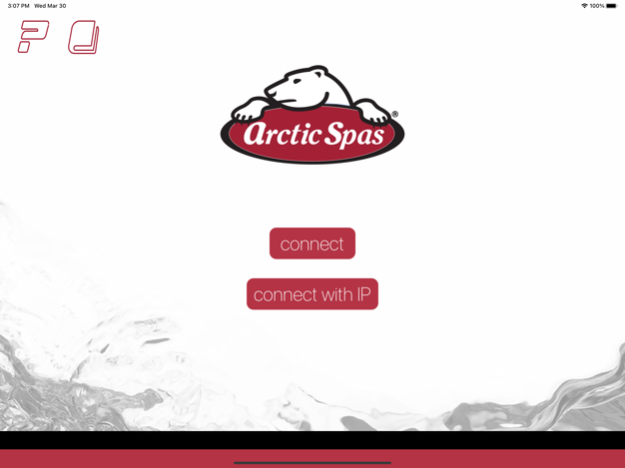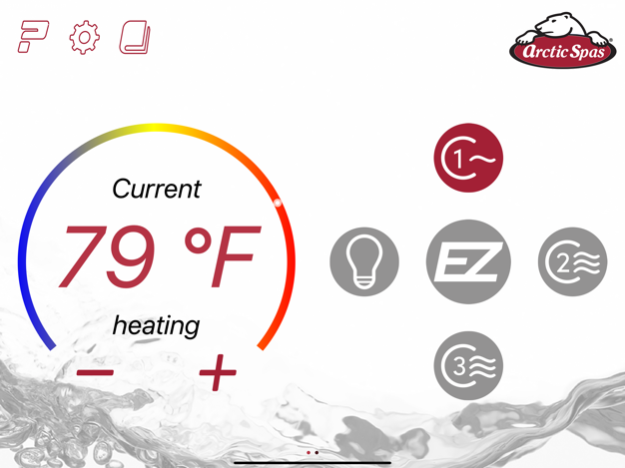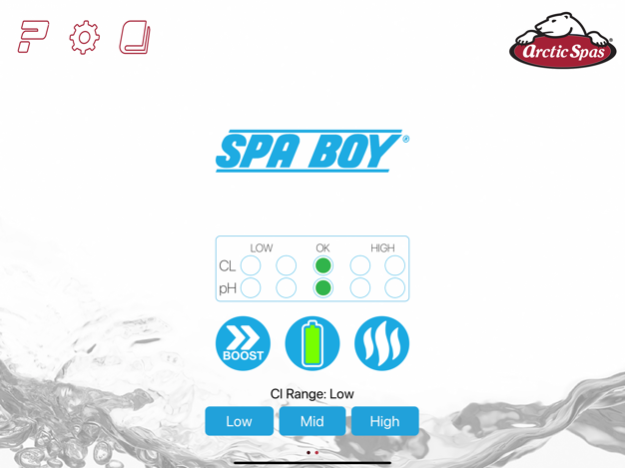Arctic Spas DirectConnect 4.5.4
Free Version
Publisher Description
The Arctic Spas DirectConnect App will give you all the same features as the Arctic Spas App within your home network.
If you do not have access to the internet from your home or cabin you can still check on your spa by launching the built in wifi.
1. Preset your Spa Experience with lighting and jets! Whether it’s for tranquil alone time, spending quiet time with your partner or quality time with family and friends.
2. Power Management gives you control to set your spa to heat and filter as you desire - Based on Peak Power.
3. Monitor and adjust your spas temperature, adjust your Spa Boy® salt water system and change your filtration cycles.
4. Receive notifications for error codes directly on your iOS device; follow the notification for a description of the error with video support.
5. Access detailed information on water chemistry, standard/optional features, as well as your standard owner’s manual and quick reference cards.
6. Order your hot tub supplies https://www.arcticspasonlinestore.com
The Arctic Spas DirectConnect App makes Hot Tubbing Easy!
Jan 18, 2023
Version 4.5.4
-Added video links to the error pages.
About Arctic Spas DirectConnect
Arctic Spas DirectConnect is a free app for iOS published in the System Maintenance list of apps, part of System Utilities.
The company that develops Arctic Spas DirectConnect is Global Spa Components. The latest version released by its developer is 4.5.4.
To install Arctic Spas DirectConnect on your iOS device, just click the green Continue To App button above to start the installation process. The app is listed on our website since 2023-01-18 and was downloaded 2 times. We have already checked if the download link is safe, however for your own protection we recommend that you scan the downloaded app with your antivirus. Your antivirus may detect the Arctic Spas DirectConnect as malware if the download link is broken.
How to install Arctic Spas DirectConnect on your iOS device:
- Click on the Continue To App button on our website. This will redirect you to the App Store.
- Once the Arctic Spas DirectConnect is shown in the iTunes listing of your iOS device, you can start its download and installation. Tap on the GET button to the right of the app to start downloading it.
- If you are not logged-in the iOS appstore app, you'll be prompted for your your Apple ID and/or password.
- After Arctic Spas DirectConnect is downloaded, you'll see an INSTALL button to the right. Tap on it to start the actual installation of the iOS app.
- Once installation is finished you can tap on the OPEN button to start it. Its icon will also be added to your device home screen.